Unlocking Quick SEO Wins for Your Business

When it comes to boosting your website’s organic traffic, SEO (Search Engine Optimization) is your golden ticket. But what if you know you need to start SEO for your website, but don’t know where to begin?
You’re not alone!
Many businesses feel overwhelmed by SEO, thinking it’s too complicated or that they need to hire an expensive expert.
But here’s the good news: with a little guidance, you can start improving your SEO today—no advanced knowledge required.
Let’s dive into some easy, actionable SEO steps that anyone can implement to start seeing improvements in their website’s visibility and search engine rankings.
Take the first step toward mastering SEO with the Beginner's SEO Course!
Whether you're just starting or looking to improve your skills, this course covers everything you need to know to rank higher on search engines.
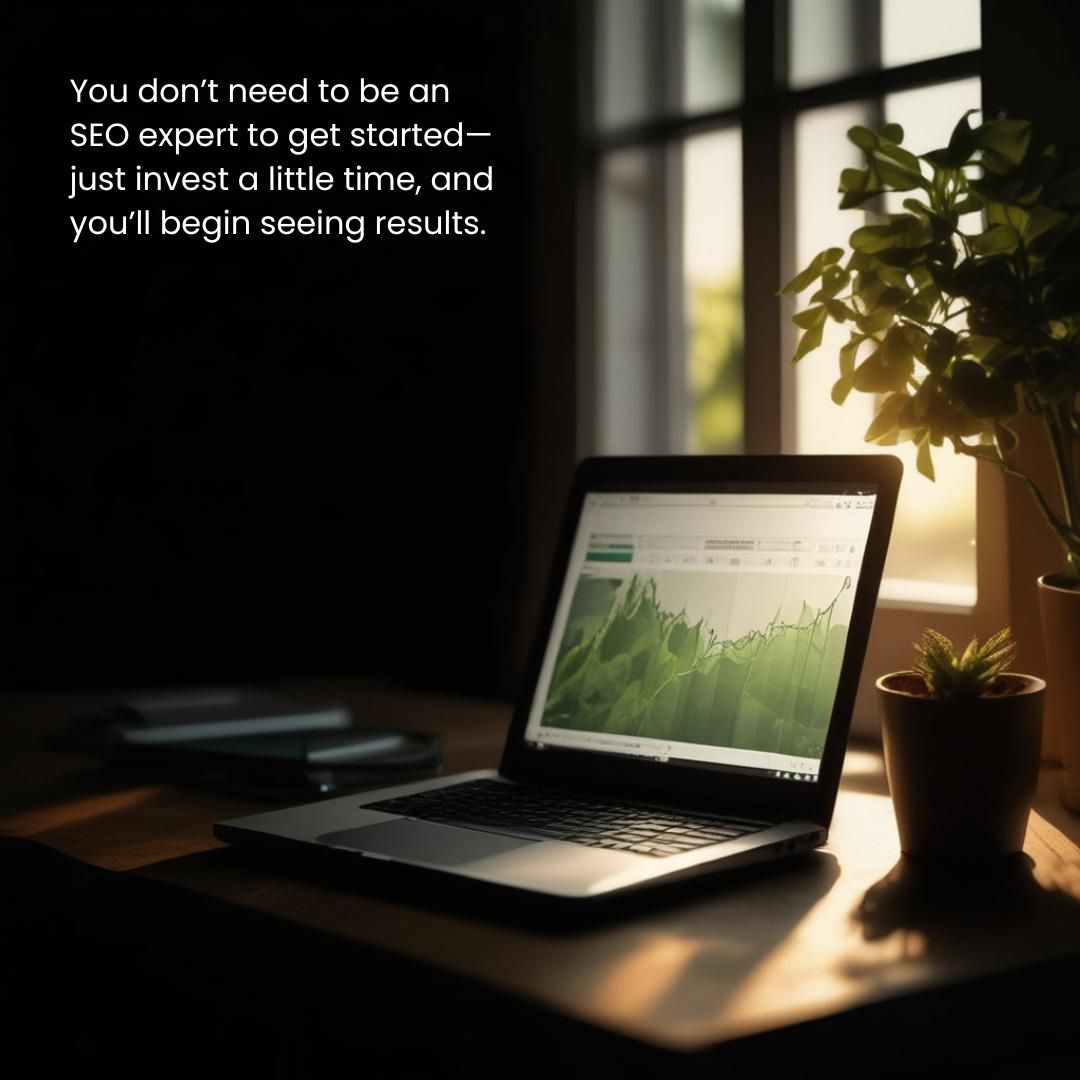
Listening more your thing? Listen to this episode on Spotify!
Easy & Quick SEO Tips For Small Businesses
1. Meta Titles: The Foundation of Your Pages
Meta titles, also known as page titles or title tags, are one of the most important elements for SEO.
They tell search engines and users what your page is about. But there are some crucial rules to follow to get them right:
- Keep it under 60 characters: This ensures that your title doesn’t get cut off in mobile search results. Google uses mobile-first indexing, meaning it prioritizes how your site looks on mobile devices.
- Use your main keyword: Include the key product, service, or category you're targeting right at the front of the title.
- Make it enticing: If space allows, add a unique selling point (USP) at the end, like "Free Shipping" or "24/7 Support."
Example Meta Title: Vintage Industrial Caged Wall Light UK Next Day Delivery (58 characters)
This meta title includes a descriptive product name and also adds a special offer, "Next Day Delivery," which can encourage clicks.
2. Meta Descriptions: A Clear, Descriptive Snapshot
Meta descriptions don’t directly impact search rankings, but they play an important role in helping Google understand what your page is about and influencing whether someone clicks through to your site.
- Keep it under 160 characters: This is the optimal length to make sure your description appears in full in search results.
- Use your main keyword: Like with meta titles, make sure your description reflects the key product or service of the page.
- Be descriptive, not overly salesy: Think of your meta description as a short summary that answers what the page is about, without being pushy.
Example Meta Description: Shop vintage industrial caged wall light fixtures from [Brand Name], available in a range of metals like copper and aluminum with bespoke designs available too. (148 characters)
This meta description explains what the page is about while also incorporating additional keywords that might help it rank for a wider variety of search queries, like "copper" or "bespoke."
3. Header Tags: Organizing Your Content for Google (and Your Readers)
Your header tags (H1, H2, etc.) help organize your page’s content and give both search engines and visitors a clear idea of what each section is about.
- Use one H1 per page: This is the main title of your page and should reflect the primary topic. For example, on a product page, the H1 should clearly state the product name.
- Use H2s and H3s for subheadings: These help break up the content into digestible sections, improving readability and SEO.
- Include keywords: Try to naturally include relevant keywords in your header tags, but avoid overdoing it.
4. Alt Text: Making Images Work for You
Alt text (alternative text) is used by search engines to understand the content of images. It’s also crucial for accessibility because it describes images for people using screen readers. Optimizing your images with descriptive alt text can help improve SEO and user experience.
- Keep it descriptive: Describe what the image is, using relevant keywords, but avoid keyword stuffing.
- Keep it short and simple: Aim for around 5-6 words that describe the image clearly.
- Optimize the image file name: If possible, use the same descriptive text you used for the alt text as the image file name. For example, vintage-industrial-wall-light.jpg.

5. Putting It All Together: Quick Wins for Your Website
Implementing these basic SEO strategies doesn’t require technical expertise. Here’s a simple checklist to get started:
- Edit your meta titles to include your main keywords and make them enticing.
- Write meta descriptions that describe what your page is about, keeping them under 160 characters.
- Check your header tags to ensure your H1 tag reflects the main focus of the page and your subheadings are logically organized.
- Add descriptive alt text to all your images, making them accessible and SEO-friendly.
Conclusion: SEO Doesn’t Have to Be Hard
SEO might sound complicated, but with these quick wins, you can start improving your website’s visibility and search engine rankings today. These small adjustments to meta titles, meta descriptions, header tags, and alt text can go a long way in boosting your site’s organic traffic.
The best part? You don’t need to be an SEO expert to get started—just invest a little time, and you’ll begin seeing results.
Ready to unlock the power of SEO for your business?
Ready to Boost Your Business?
Take the first step toward mastering SEO with the Beginner's SEO Course! Whether you're just starting or looking to improve your skills, this course covers everything you need to know to rank higher on search engines.
Sign up today and start optimizing your website for success!


